
Front-End Developer Roadmapu: Guide in 2024
The Ultimate Front-End Developer Roadmap: Step-by-Step Guide to Becoming a Front-End Developer in 2024
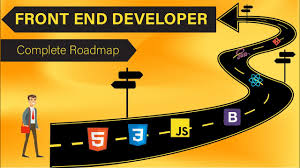
Becoming a front-end developer is a highly rewarding career choice. With the demand for web development professionals growing year after year, mastering front-end development can open up a world of opportunities. Whether you’re a beginner just starting out or a developer looking to sharpen your skills, following a clear roadmap can help you navigate the learning process.
In this blog, we will guide you through the Front-Enhttps://www.thefullstack.co.in/d Developer Roadmap for 2024, outlining all the essential skills, technologies, and tools you need to learn. By the end of this guide, you will know exactly what steps to take to become a proficient front-end developer.
What is Front-End Development?
Front-end development refers to the part of web development that focuses on creating the user interface (UI) and user experience (UX) of a website or web application. This is everything that a user interacts with directly in the browser—think buttons, navigation menus, forms, images, and layouts. The goal of a front-end developer is to create visually appealing and functional websites that provide a smooth and engaging experience for users.
Front-End Developer Roadmap: Step-by-Step Guide
Let’s break down the key steps to becoming a successful front-end developer.
1. Learn the Basics: HTML, CSS, and JavaScript
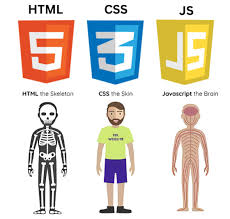
Every front-end developer should start by learning the core technologies of the web: HTML, CSS, and JavaScript. These are the building blocks of web development and form the foundation of your front-end skills.
- HTML (HyperText Markup Language): This is the basic structure of every webpage. HTML defines the content and its structure, such as headings, paragraphs, links, forms, and more. Start by understanding how to create a basic webpage and add content with HTML tags.
- CSS (Cascading Style Sheets): CSS is used to style your HTML elements. It controls the layout, colors, fonts, spacing, and responsiveness of your website. Start by learning basic styling techniques such as font sizes, colors, margins, padding, and borders.
- JavaScript: JavaScript is a programming language that allows you to add interactivity to your webpage. From handling user input to changing content dynamically, JavaScript is what makes a webpage “alive.” Get comfortable with basic JavaScript concepts like variables, loops, conditionals, and functions.
Key Learning Resources:
- HTML: MDN Web Docs – HTML
- CSS: MDN Web Docs – CSS
- JavaScript: JavaScript.info
2. Get Comfortable with Developer Tools
Web browsers come with built-in developer tools that are essential for debugging and inspecting websites. Google Chrome, Firefox, and other modern browsers offer these tools, which help you test, inspect, and fix issues with your HTML, CSS, and JavaScript.
- Inspect Element: Use this feature to view and modify the HTML and CSS of a webpage in real-time. It’s also handy for debugging.
- Console: JavaScript developers rely heavily on the console to log information and debug code.
Familiarizing yourself with browser developer tools is crucial for front-end development, as it will help you optimize your workflow.
3. Learn Version Control with Git and GitHub
Version control is a critical skill for all developers. It allows you to track changes in your code and collaborate with other developers.
- Git: Git is a version control system that lets you track changes, revert to previous versions, and collaborate on projects. Learn how to use Git commands like
git commit,git push,git pull, andgit branch. - GitHub: GitHub is a platform that hosts your code repositories. By creating an account on GitHub, you can upload your projects, collaborate with others, and showcase your work to potential employers.
Key Learning Resources:
- Git Documentation
- GitHub Guide
4. Master Responsive Web Design
With the variety of devices and screen sizes in use today, responsive web design is a must-have skill for any front-end developer. Responsive web design ensures that your website looks good on any device, whether it’s a desktop, tablet, or mobile.
- Media Queries: These CSS rules allow you to change the layout and styling of a webpage based on the size of the screen.
- Flexbox: Flexbox is a powerful layout tool that helps you create complex layouts that adapt to different screen sizes.
- Grid Layout: CSS Grid is another layout system that offers more control over web page layouts than Flexbox.
Key Learning Resources:
5. Learn a JavaScript Framework (React, Angular, or Vue.js)
Once you’ve mastered the basics of JavaScript, it’s time to dive into modern JavaScript frameworks or libraries. These tools help you build dynamic and interactive web applications more efficiently.
- React: React is a JavaScript library developed by Facebook for building user interfaces. It is component-based, meaning you build reusable pieces of UI that can be updated independently.
- Angular: Angular is a full-fledged framework developed by Google. It is great for building single-page applications (SPAs) with complex functionalities.
- Vue.js: Vue is a progressive framework that is easy to integrate with existing projects. It’s great for both beginners and advanced developers.
Each of these tools has its strengths and weaknesses, so choose the one that best suits your goals and the type of projects you want to work on.
Key Learning Resources:
- React Official Docs
- Angular Official Docs
- Vue.js Official Docs
6. Get Familiar with CSS Preprocessors (Sass, LESS)
CSS preprocessors like Sass and LESS extend the functionality of CSS, making it more efficient and maintainable. These tools allow you to use variables, nested rules, mixins, and more, which can make your CSS code cleaner and more scalable.
- Sass: Sass is the most popular CSS preprocessor, offering powerful features like variables, functions, and mixins.
- LESS: LESS is similar to Sass but is easier to integrate into existing projects and can be compiled directly in the browser.
7. Learn About Web Performance Optimization
In today’s fast-paced digital world, web performance is critical. A slow website can turn visitors away, and search engines like Google take performance into account when ranking pages. Learn how to improve the performance of your website by focusing on areas such as:
- Lazy Loading: This technique involves loading only the content that’s visible on the screen, which helps reduce initial load times.
- Minification: Minifying CSS, JavaScript, and images can significantly reduce the size of your files and improve load times.
- Caching: By caching resources, you can reduce the need to download files repeatedly, speeding up the site for returning visitors.
Key Learning Resources:
8. Explore Build Tools and Task Runners
As you build more complex projects, you’ll need to automate repetitive tasks. Build tools and task runners like Webpack, Gulp, and Grunt can help automate tasks like bundling files, compiling Sass into CSS, and minifying JavaScript.
- Webpack: A module bundler for JavaScript applications. It helps manage dependencies and bundles code into smaller, optimized files.
- Gulp/Grunt: These are task runners that automate tasks like file compilation, minification, and image optimization.
9. Learn Testing and Debugging
Writing clean, bug-free code is essential for any developer. Learn how to test your code and debug issues efficiently.
- Jest: A popular testing framework for JavaScript, particularly for React applications.
- Cypress: A testing tool for web applications that allows you to test user interactions and performance.
10. Stay Updated and Build Projects
Finally, the world of front-end development evolves constantly. Stay updated with the latest trends, tools, and best practices by following relevant blogs, YouTube channels, and newsletters.
Also, the best way to learn and improve is to build projects. Create personal projects, contribute to open-source, or work on freelance projects to gain hands-on experience.
Conclusion
Becoming a front-end developer is a journey that involves mastering various technologies, tools, and concepts. By following the roadmap outlined in this guide, you’ll be well on your way to building professional-quality web applications and websites.
Stay persistent, keep learning, and continue to practice by building real-world projects. The front-end development field is vast, and with the right skills and mindset, you can carve out a successful career.
you may be interested in this blog here:-
Advanced OOP Concepts in SAP ABAP A Comprehensive Guide


Leave a Reply