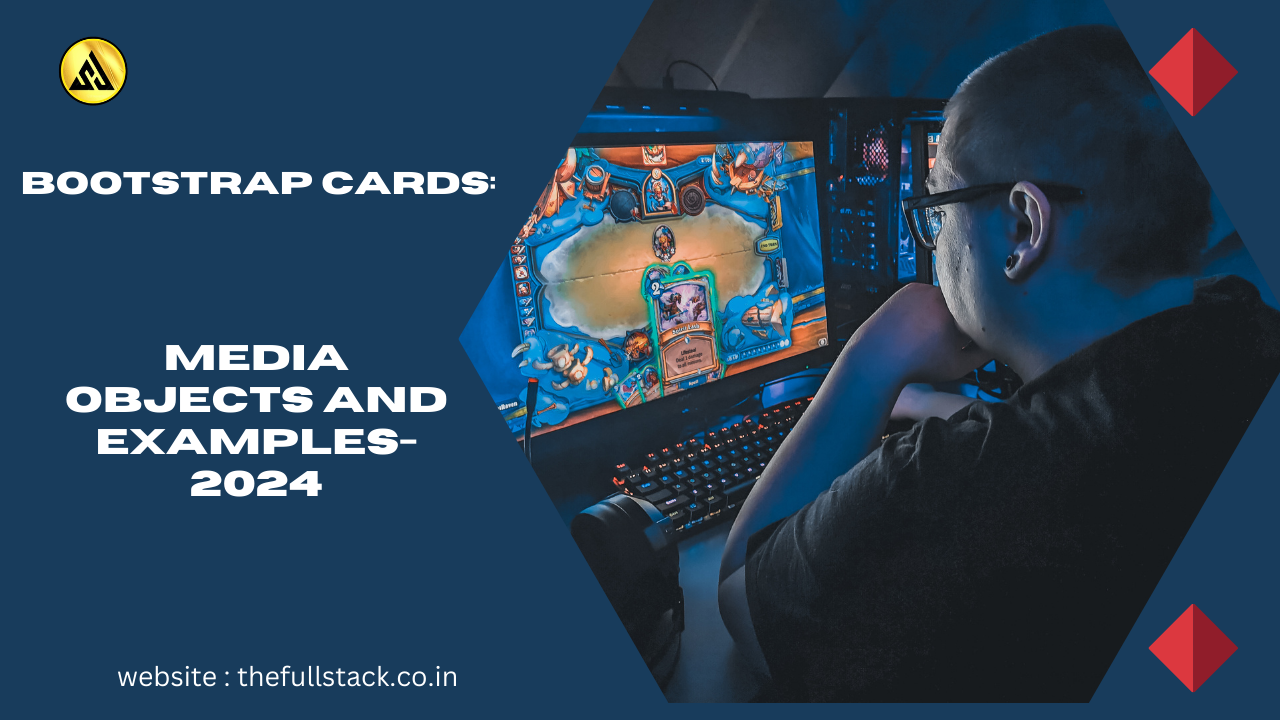
Bootstrap Cards: Media Objects and Real-World App (2024)
Bootstrap Cards:Bootstrap Cards: Media Objects and Real-World App (2024) combine the flexibility of Bootstrap’s grid system with media elements to create engaging layouts for showcasing various types of content.
Media objects within Bootstrap cards allow you to incorporate multimedia elements seamlessly, enhancing the visual presentation and user experience of your web pages.
Whether you’re building a portfolio, blog, e-commerce site, or any other type of website, Bootstrap cards with media objects offer a flexible and efficient solution for displaying dynamic content.
By leveraging Bootstrap’s responsive design features, cards with media objects adapt gracefully to different screen sizes and devices, ensuring a consistent and accessible user experience across desktops, tablets, and mobile phones. This responsiveness is essential for modern web development, where users access content from a variety of devices and platforms.
In this guide, we’ll explore the use of Bootstrap cards with media objects, including examples and best practices for incorporating images, videos, and text within cards. We’ll also discuss how to customize the appearance and layout of cards to suit your design preferences and project requirements.
Whether you’re a beginner or an experienced web developer, understanding how to effectively use Bootstrap cards with media objects will enhance your ability to create visually stunning and user-friendly websites.
Bootstrap Cards Overview
Bootstrap cards are versatile and lightweight containers used to display various types of content, such as text, images, links, buttons, and more. They provide a flexible and responsive way to organise and present information on web pages. Here’s an overview of Bootstrap cards:
- Structure: A Bootstrap card consists of a .card container that holds all the card content. Inside the card, you can include elements such as .card-header, .card-body, .card-footer, and so on to structure the content as needed.
- Content: Cards can contain a wide range of content, including text, images, lists, buttons, forms, and other HTML elements. You can customize the content and styling of each card to suit your needs.
- Responsive: Bootstrap cards are responsive by default, meaning they adjust their layout and appearance based on the screen size and device type. This ensures a consistent and user-friendly experience across different devices and screen resolutions.
- Grid System: Cards can be easily combined with Bootstrap’s grid system to create responsive layouts with multiple cards arranged in rows and columns. This allows for flexible and dynamic content organization.
- Styling: Bootstrap provides various utility classes and predefined styles to customize the appearance of cards, such as background colors, borders, shadows, and spacing. You can also apply custom CSS to further enhance the visual presentation of cards.
Overall, Bootstrap cards are an essential component of modern web design, offering a simple yet powerful way to structure and present content in a visually appealing manner. They are widely used in website layouts, blogs, portfolios, e-commerce sites, and more, making them a versatile tool for building responsive and attractive web interfaces.
Key Takeaways:
- Flexibility and Engagement: Bootstrap cards with media objects provide a flexible and engaging way to showcase various types of content on web pages, enhancing user experience.
- Responsive Design: Leveraging Bootstrap’s responsive design features, cards adapt gracefully to different screen sizes and devices, ensuring consistent accessibility.
- Versatility: Bootstrap cards can be used for portfolios, blogs, e-commerce sites, and more, offering a versatile solution for displaying dynamic content.
- Structure and Content: Cards consist of a .card container with elements like .card-header, .card-body, and .card-footer, allowing for structured content presentation.
- Styling and Customization: Bootstrap provides utility classes and predefined stylescustomizing card appearance, including background colors, borders, shadows, and spacing, along with the option to apply custom CSS for further customization.
Bootstrap Responsive Cards Codepen
Here’s an example of responsive Bootstrap cards in a CodePen:
.card {
margin-bottom: 20px;
}
Card 1
This is a sample card.
Card 2
This is another sample card.
Card 3
Yet another sample card.
Read More: who are salesforce customers?
27 जून 2024 साठी मार्केट आउटलुक


Leave a Reply